How I encountered and fixed an issue related to ES/CommonJS modules
I'd expect the future me to be grateful for this.
Ok, so since, by default, everything in JavaScript has a global scope, there are bound to be some issues concerning packages and how they work together.
CommonJS was a project to handle modules outside of the browser. Back then, Javascript didn't really have a standardised set of guidelines on how its modules should interoperate.
So CommonJS (which uses the require() syntax) was the first attempt on solving this problem.
CommonJS syntax would be used by NodeJS up until version 14 when support for ESModules was introduced.
ESModules were introduced by ECMA and used the import syntax. Usually, you would have to specify the
.mjs file extension in order for the ESModules to work. However, in Node's package.json, you can set the
"type": "module" in order to treat all .js files as ESModules. If you omit this, or set the type to commonjs, then they will be treated as CommonJS modules.
Also if you ever find yourself wondering what the heck is esnext then it is basically just another name for the next version of ECMAScript. So, ES2023, ES2024 and so on, whatever's next.
So, as of 2022, it seems like the best approach to avoid confusion is to use ESModules syntax everywhere - both client and server side.
So, today, I found myself in quite a pickle. I attempted to use import statements instead of require across all my app. So, I wrote a script to run a server-side Express app like this...
ts-node-dev api/server.ts
...but whenever I tried to run it, I would get the following error:
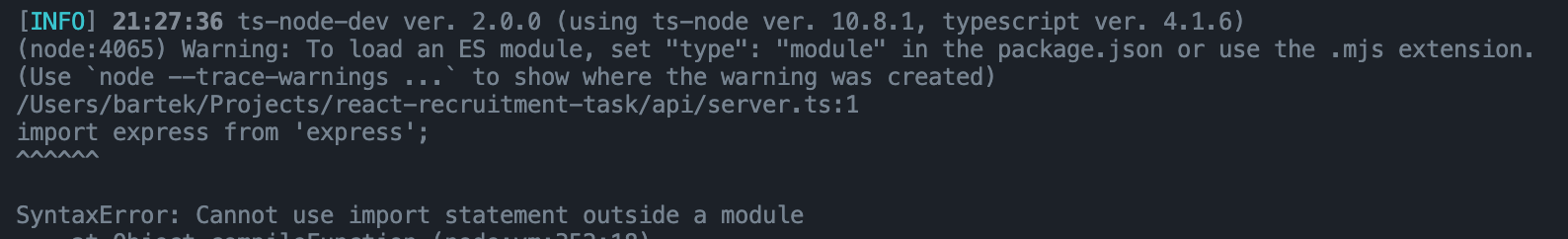
So there are two things I need to make clear before I go on to explain how I solved it.
The first thing is the type field in your package.json. It's basically a way of specifying if your app should use the ES or CommonJS syntax. You can set it to either commonjs or module, but remember that if you decide to omit the type altogether, it will understand that your project uses the common js syntax.
The second thing is that Typescript has its own ts.config file where you can explicitly specify whatever type of modules you want your transpiled code to use. You can set it either esnext (basically any ES version) or commonjs.
So, the thing is, that my package.json and ts.config were set up like this:
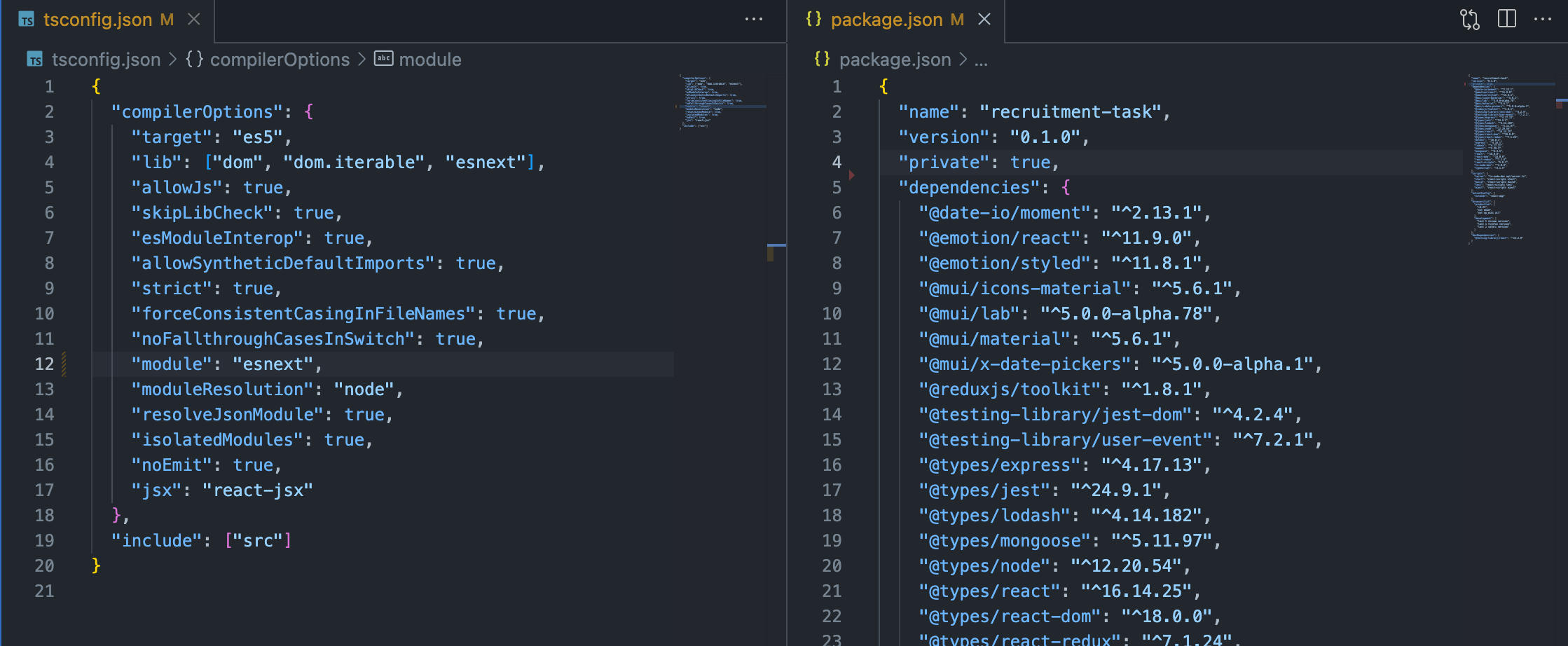
This just cannot work. Your code gets transipiled to use ESModules while, in package.json the type is omitted, signifying that it understands that the project uses CommonJS.
In order for it work, they have to match. So it's either "type":"module" in package.json and "module":"esnext" in ts.config or both set to commonjs.
However, that's not over. ts-node-dev - which basically transpiles .ts to .js and executes the code - does not support ESModules. So you have to transpile your code to use commonjs syntax and omit the type flag in your package.json file.
TL;DR: If you're using ts-node-dev and want to use ESModule syntax across the entire app, set your package.json and tsconfig.json like so:
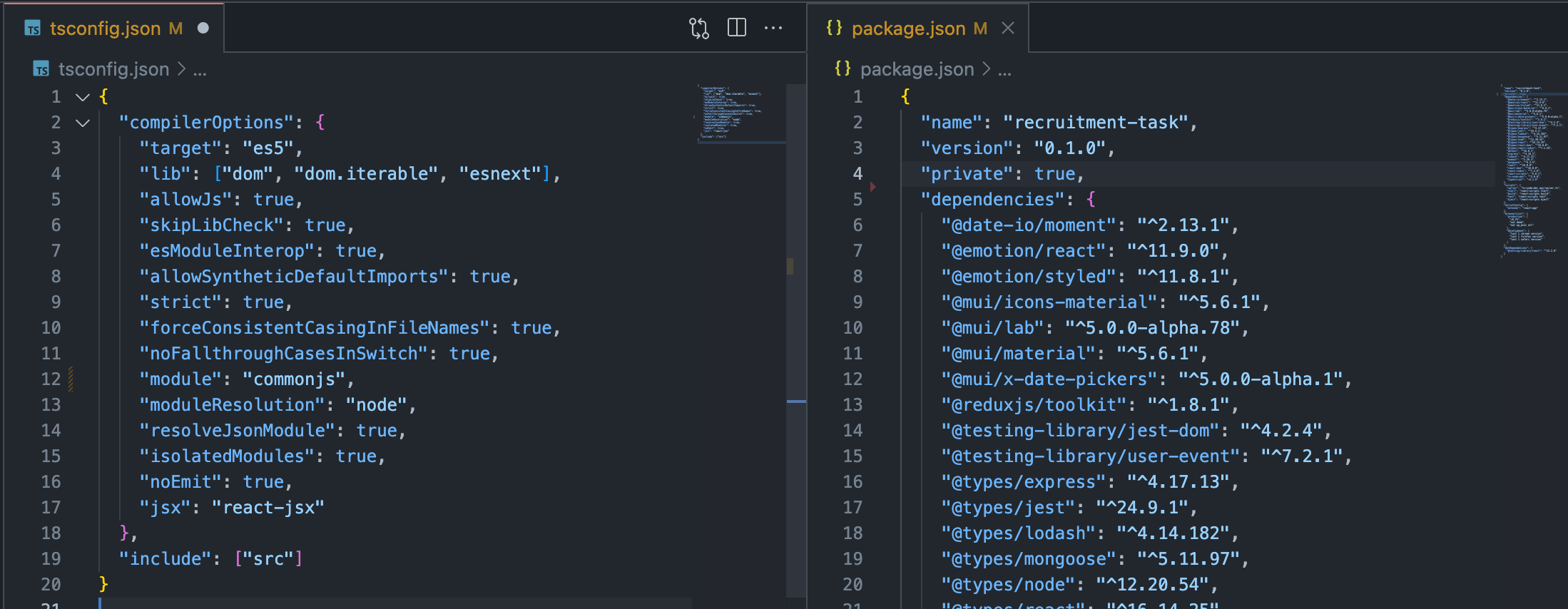
No worries, future me, have a good one, buddy.
